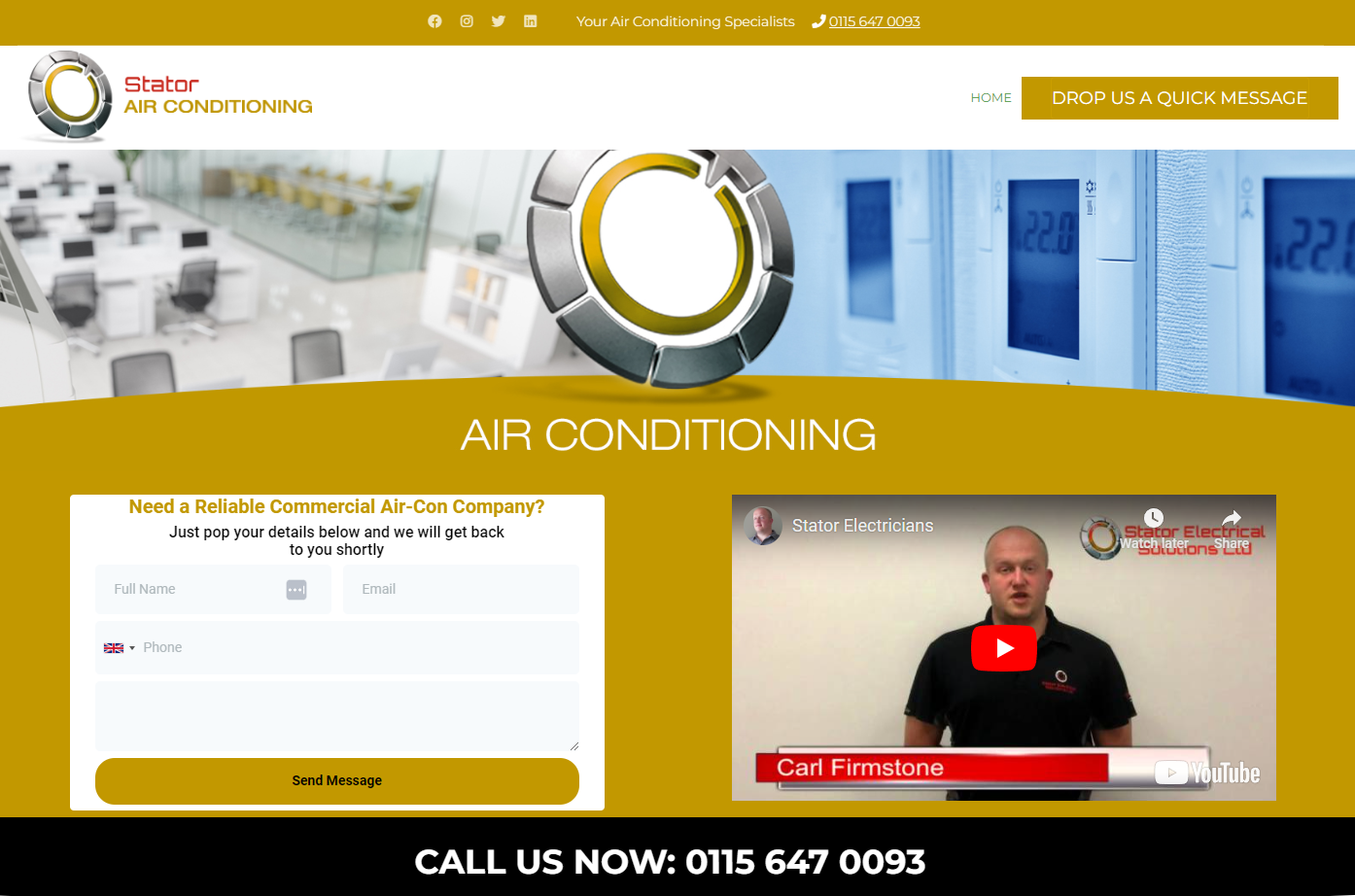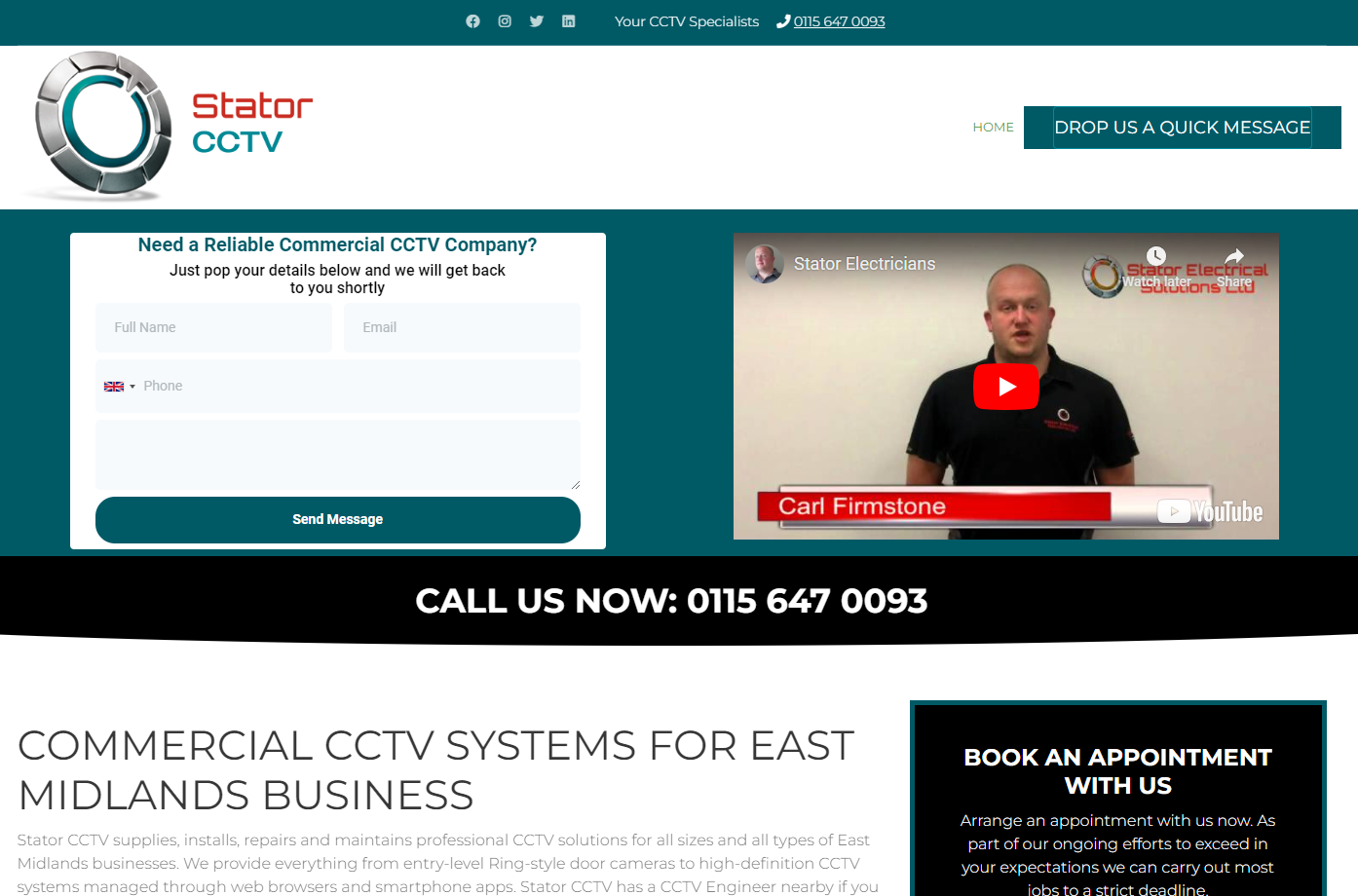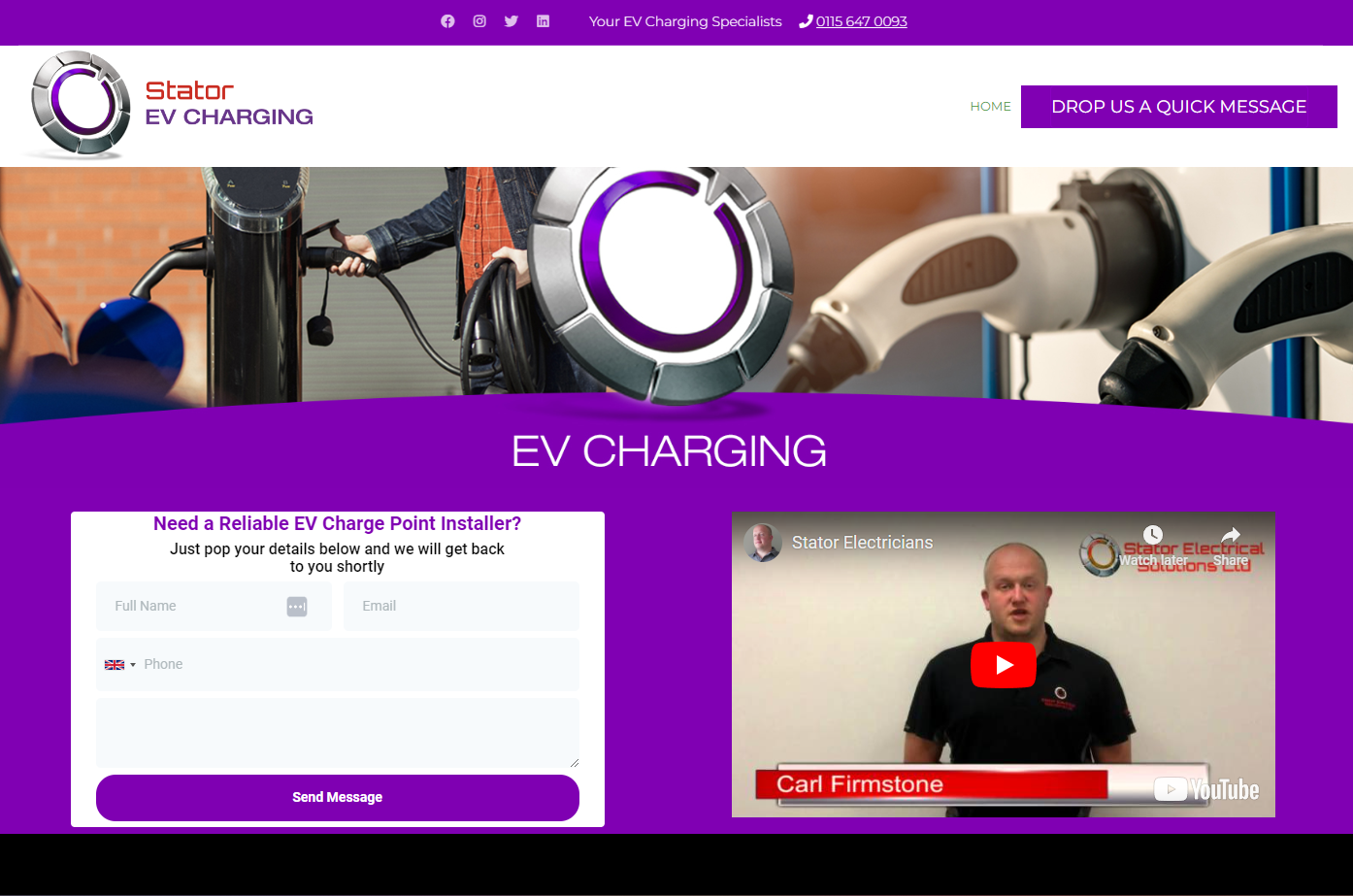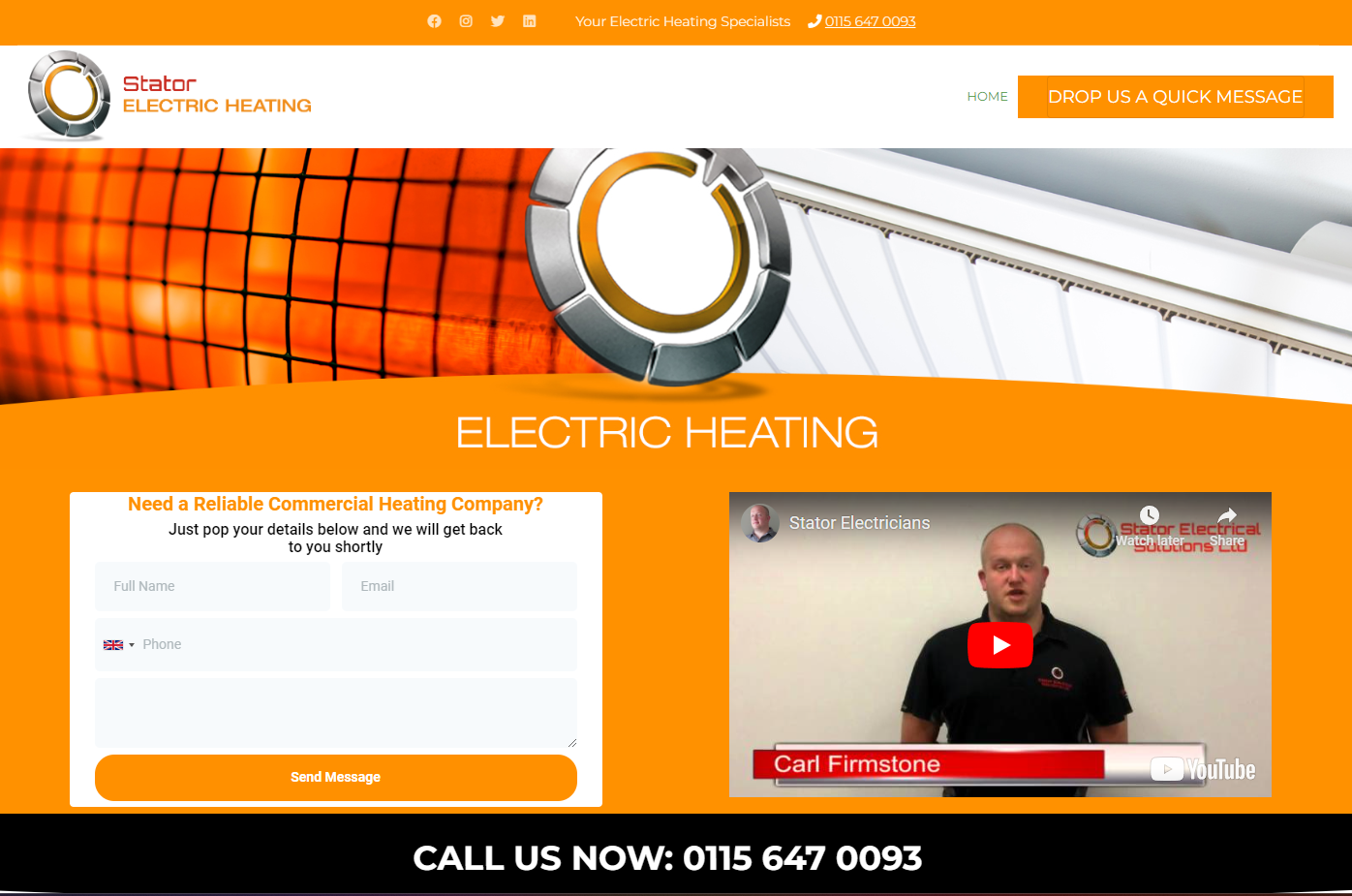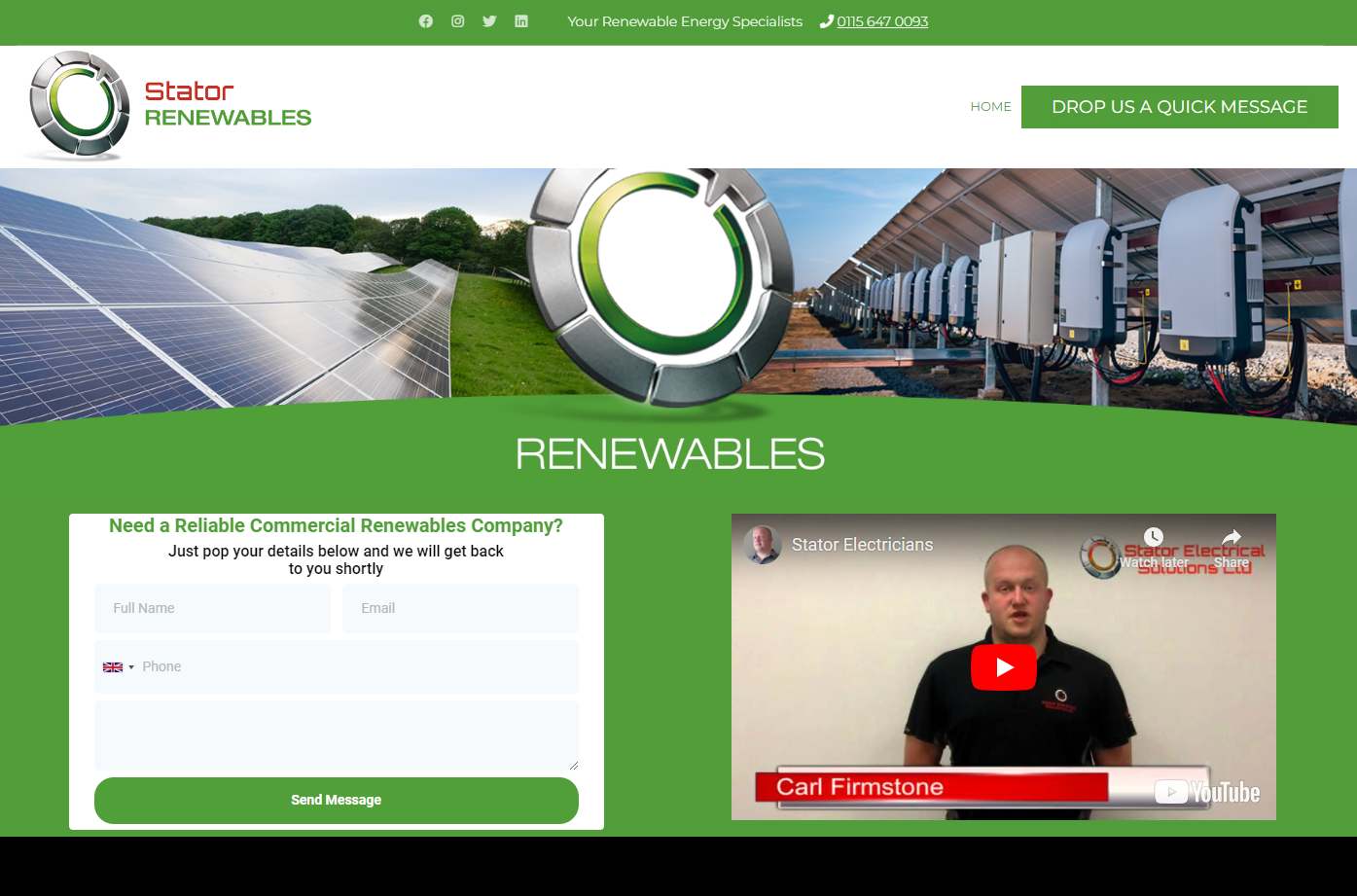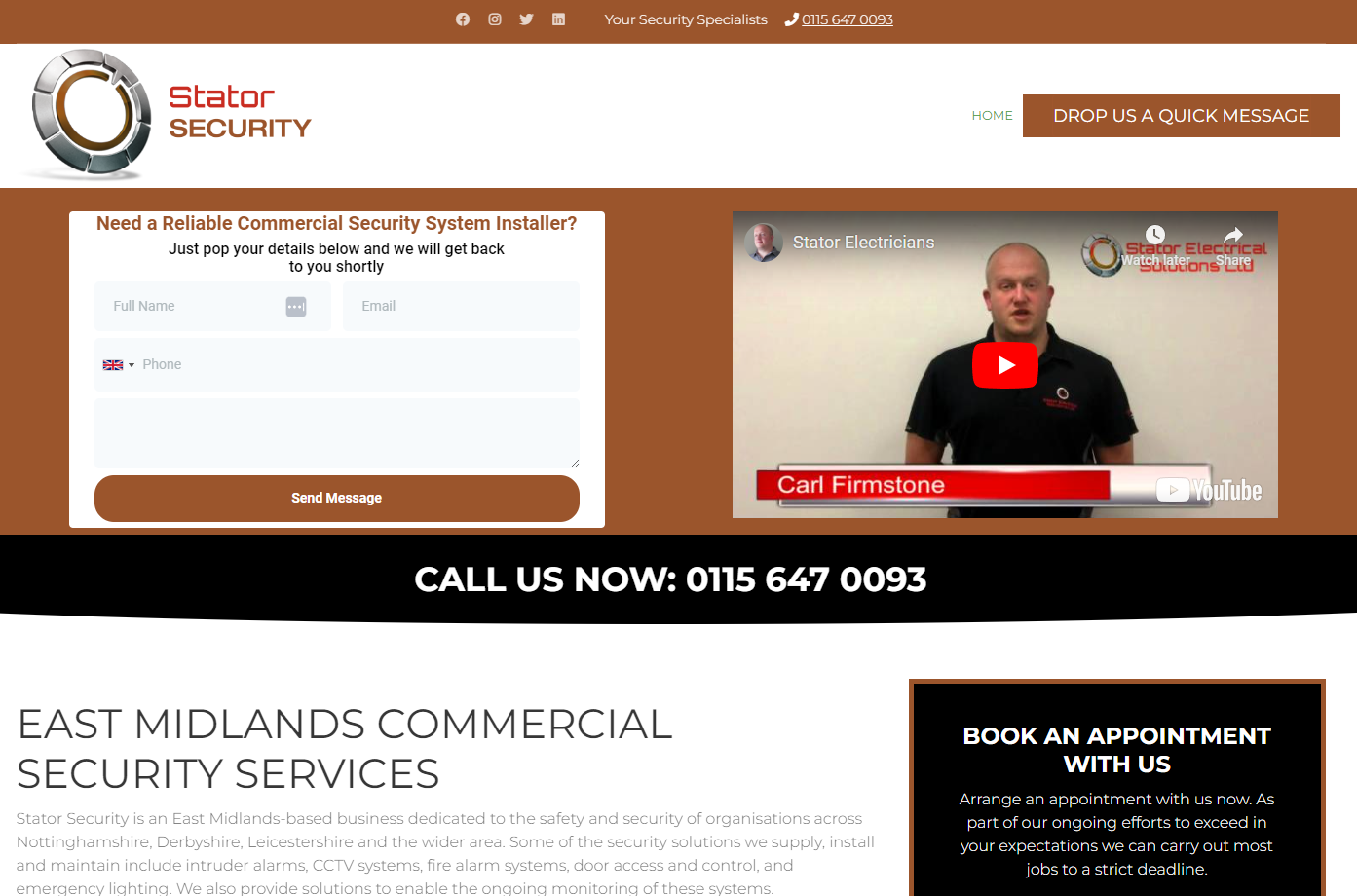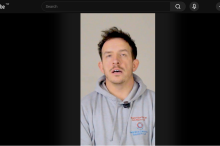I know I’m an electrician by trade, but I see it as my mission to bring you useful and relevant information on using electricity at home. So here are 6 ways to save your phone’s battery power…
I’m forever having to charge my phone so I’ve been looking for some ways to save a little battery life here and there – I’ve got some great strategies that I use regularly and I thought I’d share them with you…
- Brightness
- Airplane mode
- Bluetooth
- Turn Wifi off
- Set email fetch to manual
- Log in to post comments